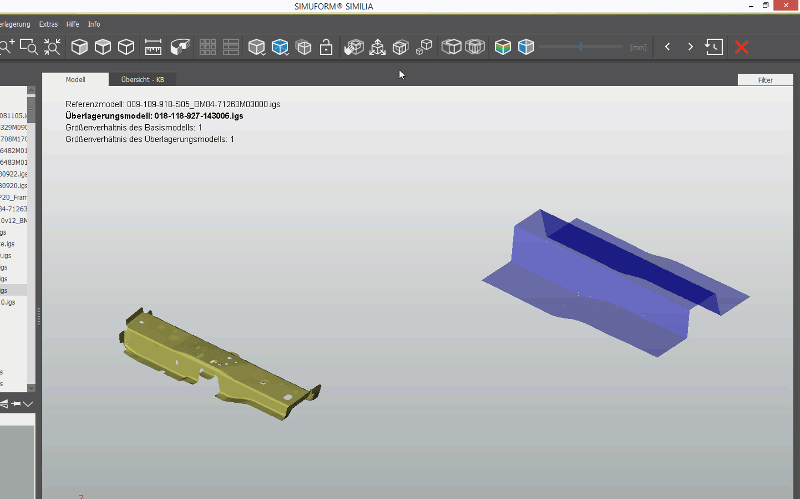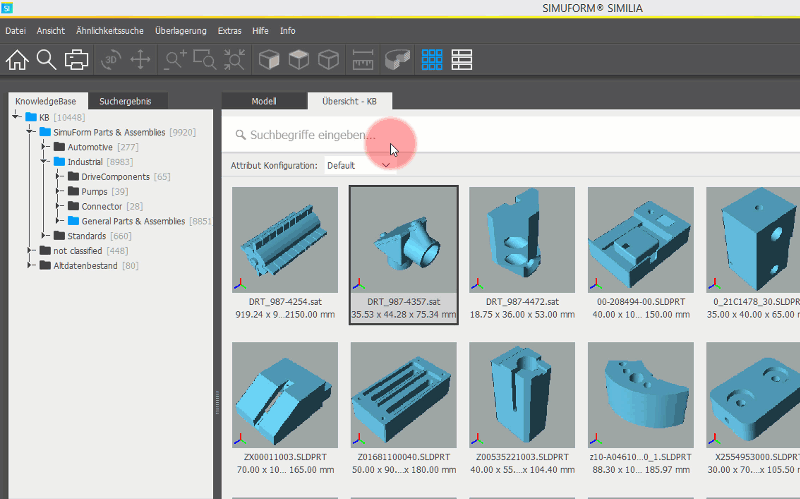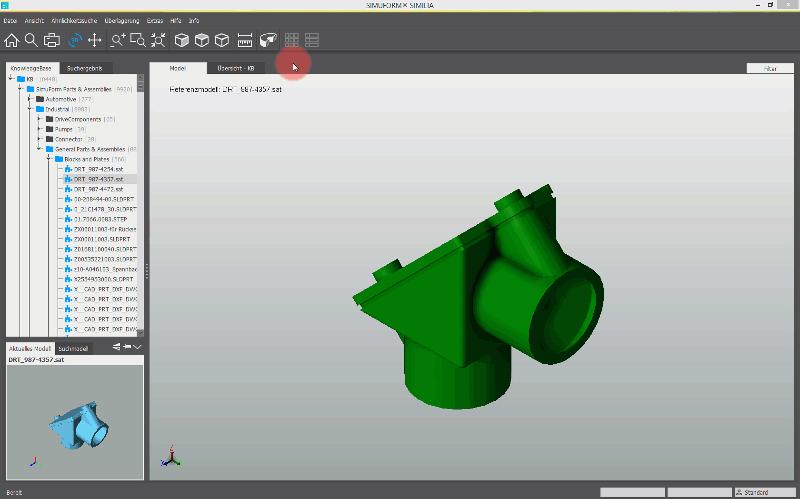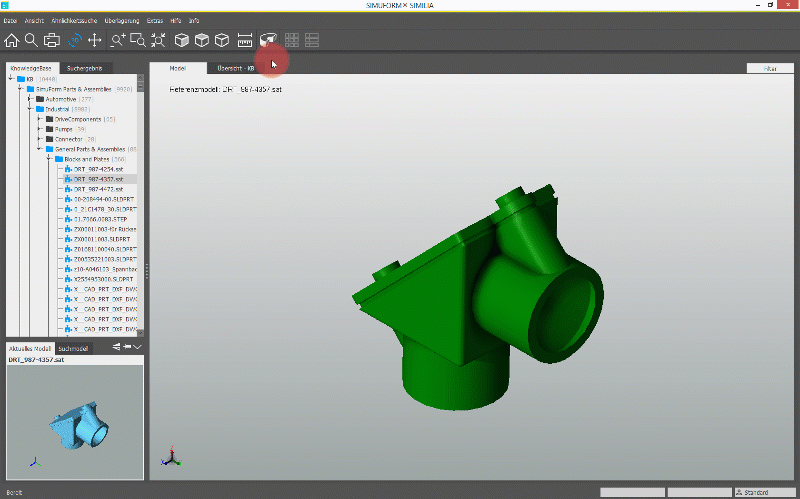Multi-CAD technology makes use even more flexible
Do you want to compare and overlay STEP, JT or IGES models with your project data from NX, CATIA or Creo when reviewing customer requests?
No problem. With Part Overlay you can directly compare all common CAD formats. The models do not need a uniform format for this. There is no easier and faster way to visualize, compare and validate your projects.
Visualize
Whether you want to visualize a component or assembly from your inventory or an external component from the customer or supplier easily and quickly. With SIMILIA this is no problem. You don't need any additional CAD or viewer licenses. Everything is already included in SIMILIA. Visualizing has never been so fast and so easy.
Integrated dimensioning
You want to read a measurement on the model? No problem. In SIMILIA, dimensioning lengths, distances and radii is an effortless task. Everything is done without additional CAD software. SIMILIA - one solution for everything: Find - Compare - Visualize.
Advantage: You can make a decision directly, without having to repeat the comparison in a CAD program or ask other departments for support.

Thema:
Einsatz von SIMILIA im
Vertrieb und der Kostenkalkulation
Webinaraufzeichnung
Erfahren Sie, wie Sie die
Erstellung von Angeboten sowie
Kalkulationen beschleunigen.
Dauer: 20 Minuten
Jetzt ansehen
Thema:
Einsatz von SIMILIA in der
Konstruktion & Entwicklung
Webinaraufzeichnung
Erfahren Sie, wie Sie Ihre
Teilevielfalt im Blick halten
& Dubletten minimieren.
Dauer: 20 Minuten
Jetzt ansehen
Thema:
Einsatz von SIMILIA in der
Arbeitsvorbereitung
Webinaraufzeichnung
Erfahren Sie, wie Sie z. B. die
Rüstzeiten reduzieren und die
Qualität Ihrer Fertigung erhöhen.
Dauer: 20 Minuten
Jetzt ansehenTop 5 most frequently asked questions about SIMILIA
/
-
How much does the software cost?
-
The software is available from 3.280,- €* (net) annually per floating license. Individual licenses can be cancelled annually.
* for annual payment
-
How much does it cost to put the software into operation?
-
For the commissioning of the overall solution SIMUFORM offers commissioning packages at a fixed price. These costs can be called up here:
-
Which CAD formats are supported by SIMILIA?
-
All standard CAD formats and interface formats are supported:
- - Autodesk Inventor
- - Dassault CATIA (Catia v4 / V5 / V6)
- - Dassault SolidWorks
- - PTC Creo Param
- - Siemens NX
- - Siemens SolidEdge
- - Spatial ACIS
- - STEP
- - JT (B-rep empfohlen)
- - Parasolid
- - IGS
- - VDAFS
- - STL
- - CGM
- PLMXML
Other formats such as Visicad, HiCad, CreoElementsDirect on request.
-
Is a classification required?
-
No - SIMUFORM's search technology does not require any classification, structuring of the data or any preparatory preparation. A heterogeneous database from different CAD formats, inconsistent naming and incomplete master data can be searched very quickly without any problems.
More information to learn On our blog (click here).
-
Can assemblies be found as well?
-
Yes - With SIMUFORM's search technology, the geometric search or the geometric part search, can be done for single parts as well as for assemblies.
![[Translate to English:] Part Overlay - Visualisieren, vergleichen und validieren von 3D CAD-Daten [Translate to English:] Part Overlay - Visualisieren, vergleichen und validieren von 3D CAD-Daten](/fileadmin/_processed_/d/d/csm_simuform-similia_part-overlay_ecc12da994.png)
![[Translate to English:] Part Overlay - schnelles Überlagern [Translate to English:] Part Overlay - schnelles Überlagern](/fileadmin/user_upload/checked-simuform_blue.png)
![[Translate to English:] Automatisches Überlagern von Bauteilen zur einfachen Bewertung von Unterschieden - Part Overlay von SIMUFORM [Translate to English:] Automatisches Überlagern von Bauteilen zur einfachen Bewertung von Unterschieden - Part Overlay von SIMUFORM](/fileadmin/_processed_/2/2/csm_SIMILIA-v4.0_Bauteile_automatisch_vergleichen_STRATEGISCHES_TEILEMANAGEMENT_02_35712a1d73.png)