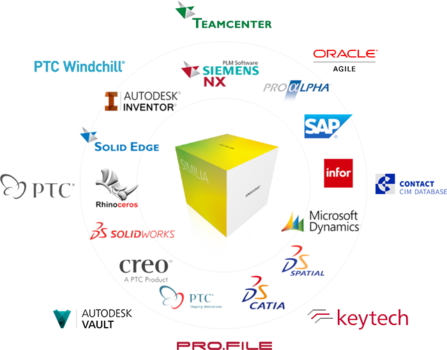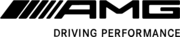Find, compare, visualize data with strong features
With SIMILIA software you can find, compare and visualize not only 3D data but also all associated attributes, core data and engineering data.
Thus, SIMILIA offers you a simple and effective tool to easily find all your data.
Best of all, you need absolutely no classification! Across all systems, information on a drawing part, assembly group or project is automatically merged in SIMILIA. In seconds, you can accurately find your 2D, 3D and master data on several 100,000 items.
HR images for fast display of large assemblies
With the integrated rendering engine, high-resolution images of all 3D data are created in advance. This allows even large assemblies and assets to be displayed instantly without having to load 3D models.
If further details are required, the complete 3D models can then be loaded for visualization.
Download product/information brochure
With the SIMILIA software, you have access to all relevant data in the shortest possible time, without having to search your inventory manually as you used to. Find out in detail what advantages the SIMILIA software offers your department. Download now our free product brochure.
Direct visualization of 2D drawing derivations to the 3D data
With SIMILIA you can directly visualize all related documents and drawing derivations for a component or an assembly, independent from the workplace. In the process, every authorized user has the possibility of viewing these documents without requiring CAD, PDM, ERP or other licenses. Quick - simple - uncomplicated.
Users from CNC programming or work preparation like to use it. They can access all related documents immediately after a search.
Directly from the CAD system
Find the right parts directly from your CAD system without any detours. You are about to define your model initially. Within seconds you can then directly find the similar parts and assemblies in your inventory to the current construction status.
Control the sharpness of the similarity interactively. In this way, you can also look beyond at any time to see what other drawing parts are available in the inventory. SIMILIA automatically creates the dimensional reference so that you can then install your parts.
The best of all: you can refine your search using available attributes.
High-performance and modern full-text search engine
Database systems often offer limited search flexibility. Unless you are an expert. Not with SIMILIA! In the age of digitalization, it is a no-go to chain complicated search commands.
SIMILIA includes a modern full-text search engine with a power index. Search your database as easily and flexibly as you are used to from Internet search engines.
Find old 2D and new 3D data along with the associated metadata and attributes. With SIMILIA you can find the matching and similar data in seconds. Simple, intuitive and fast.
3D search engine and similarity search
Everyone thinks a similarity search is complicated, requires classification or a CAD system to pre-draw parts. Not with SIMILIA. With SIMILIA you only need a double click. No classification, no tedious structuring. In seconds, you get all similar items from your entire inventory. Very simple.
The search sharpness can be variably adjusted according to your needs and provides reliable search results. Geometric similarity search is simple, quick and effective with SIMILIA.
SIMILIA is like a digital archive
SIMILIA is not only able to find and visualize your 3D data, but also to capture your entire legacy data stock from PDF, TIFF, ME10, DRW and other data. Thus SIMILIA is a central software to have your entire data stock on radar at any time and to use it permanently. It does not matter that your data is stored in different sources. The collection of data from different sources at different locations is an effortless task for SIMILIA.
Barrier-free difference visualization
SIMILIA includes a full-featured CAD viewer for cross-format visualization of 3D data.
This allows 3D models to be visualized independently from the workplace. But that's not all. After a search, similar components can be superimposed on each other. With a simple red-green comparison, you can quickly detect geometric deviations. This is especially helpful with complex models. Take a dimension or simply lay a section plane through the components. It's the little things that count.
This way you decide quickly and qualified.
Consistent "easy-to-use" concept
A key success factor of SIMILIA is the "easy-to-use" concept. Everything must be as easy to use as possible. For example, you simply drag and drop external 3D data from your e-mail attachment or from your desktop into SIMILIA and can compare ad hoc inquiry data with the entire inventory data within seconds.
The "easy-to-use" concept is rounded off with continuous floating licensing. Without artificial hold or block times, controllable via the license manager from the web client.
Subarea search - Limitlessly simple
A segment search is available in SIMILIA. It allows to mark any segment areas and to find them in other 3D models. With SIMUFORM's advanced subdomain search technology, no additional metadata is required for this. The hits can then be "sampled". This allows you to check exactly which of the geometries found should be further used. This search function can be applied to both individual parts and assemblies.
System-independent connector technology for CAD, PDM, PLM & ERP
SIMILIA can be integrated into almost any IT system landscape. The heterogeneity of the structures that have grown up in the company is irrelevant. This is particularly common in medium-sized companies.
SIMILIA is installed and commissioned at a fixed price based on a standardized process flow. The costs are clearly and transparently quantified. No "ifs and buts". The system can be subsequently configured by the customer. Using this technology, the operation of SIMILIA is permanently robust. We thus guarantee continuous operation. Your data remains in your company, SIMILIA is not a cloud.
Download product/information brochure
With the SIMILIA software, you have access to all relevant data in the shortest possible time, without having to search your inventory manually as you used to. Find out in detail what advantages the SIMILIA software offers your department. Download now our free product brochure.
Top 5 most frequently asked questions about SIMILIA
/
-
How much does the software cost?
-
The software is available from 3.280,- €* (net) annually per floating license. Individual licenses can be cancelled annually.
* for annual payment
-
How much does it cost to put the software into operation?
-
For the commissioning of the overall solution SIMUFORM offers commissioning packages at a fixed price. These costs can be called up here:
-
Which CAD formats are supported by SIMILIA?
-
All standard CAD formats and interface formats are supported:
- - Autodesk Inventor
- - Dassault CATIA (Catia v4 / V5 / V6)
- - Dassault SolidWorks
- - PTC Creo Param
- - Siemens NX
- - Siemens SolidEdge
- - Spatial ACIS
- - STEP
- - JT (B-rep empfohlen)
- - Parasolid
- - IGS
- - VDAFS
- - STL
- - CGM
- PLMXML
Other formats such as Visicad, HiCad, CreoElementsDirect on request.
-
Is a classification required?
-
No - SIMUFORM's search technology does not require any classification, structuring of the data or any preparatory preparation. A heterogeneous database from different CAD formats, inconsistent naming and incomplete master data can be searched very quickly without any problems.
More information to learn On our blog (click here).
-
Can assemblies be found as well?
-
Yes - With SIMUFORM's search technology, the geometric search or the geometric part search, can be done for single parts as well as for assemblies.

![[Translate to English:] Schnellsuche - Suchfunktion [Translate to English:] Schnellsuche - Suchfunktion](/fileadmin/_processed_/f/c/csm_schnellsuche_8987ff7e83.png)
![[Translate to English:] Metadaten finden [Translate to English:] Metadaten finden](/fileadmin/_processed_/d/c/csm_metadaten-finden_8e9cfb1bfd.png)
![[Translate to English:] Ähnlichkeitssuche - geometrische Ähnlichkeitssuche [Translate to English:] Ähnlichkeitssuche - geometrische Ähnlichkeitssuche](/fileadmin/_processed_/1/2/csm_aehnlichkeitssuche_1e665169e4.png)
![[Translate to English:] Teileüberlagerung [Translate to English:] Teileüberlagerung](/fileadmin/_processed_/1/f/csm_Teileueberlagerung_2c5b685da7.png)
![[Translate to English:] Drag and Drop [Translate to English:] Drag and Drop](/fileadmin/_processed_/7/1/csm_drag-and-drop_24f8a6e165.png)
![[Translate to English:] Teilbereichssuche [Translate to English:] Teilbereichssuche](/fileadmin/_processed_/a/0/csm_Teilbereichssuche_82f369975c.png)
![[Translate to English:] SIMILIA ist Systemübergreifend [Translate to English:] 176#5605](/fileadmin/_processed_/e/2/csm_systemuebergreifend_9a54496105.png)
![[Translate to English:] Weitere Funktionen von SIMILIA [Translate to English:] Weitere Funktionen von SIMILIA](/fileadmin/_processed_/f/c/csm_weitere-tools_d70a7c47b9.png)
![[Translate to English:] Schnellsuche mit SIMILIA im gesamten Datenbestand - Problemlos und einfach [Translate to English:] Schnellsuche mit SIMILIA im gesamten Datenbestand - Problemlos und einfach](/fileadmin/_processed_/5/f/csm_SIMILIA-45_Katalogansicht_01_b8bbfa7b26.png)
![[Translate to English:] High-resolution Image in SIMILIA [Translate to English:] High-resolution Image in SIMILIA](/fileadmin/_processed_/5/2/csm_SIMILIA-45_HR-Image_02_7eceb39ea4.png)
![[Translate to English:] Download - Produktbroschüre [Translate to English:] Download - Produktbroschüre](/fileadmin/bilder-und-dateien/downloads/Produktbroschuere-SIMILIA-Download-Image.png)
![[Translate to English:] Direkte Visualisierung von 2D-Zeichnungsableitungen [Translate to English:] Direkte Visualisierung von 2D-Zeichnungsableitungen](/fileadmin/_processed_/7/a/csm_SIMILIA-45_HR-2D-Zeichnungsdaten_25f7804871.png)
![[Translate to English:] Visualisierung beliebiger Stammdaten mit der Software SIMILIA [Translate to English:] Visualisierung beliebiger Stammdaten mit der Software SIMILIA](/fileadmin/_processed_/b/1/csm_SIMILIA-45_Tabellenansicht_02_49daf533c3.png)
![[Translate to English:] Geometrische Ähnlichkeitssuche mit SIMILIA [Translate to English:] Geometrische Ähnlichkeitssuche mit SIMILIA](/fileadmin/_processed_/b/0/csm_SIMILILA-v4.0_AEhnlichkeitssuche_SIMILIA._d27776d227.png)
![[Translate to English:] SIMILIA ist Ihr Digitalarchiv [Translate to English:] SIMILIA ist Ihr Digitalarchiv](/fileadmin/_processed_/c/7/csm_SIMILIA-45_HR-DigitalesArchiv_cd85def32a.png)
![[Translate to English:] Teileüberlagerung mit SIMILIA [Translate to English:] Teileüberlagerung mit SIMILIA](/fileadmin/_processed_/1/b/csm_SIMILIA-45_PartOverlay_Differenzen_01_fa4b40e22a.png)