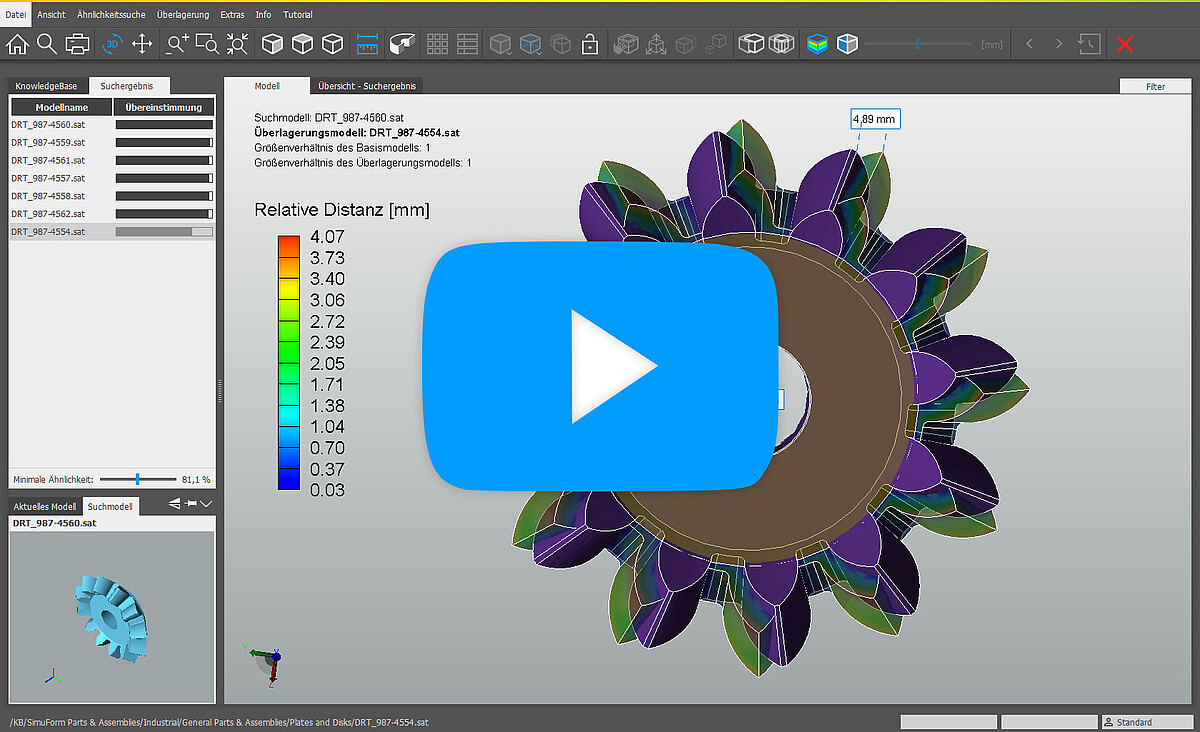Software & Features
/
-
How are geometric deviations visualized?
-
In a superimposed representation, geometric deviations can be displayed in a "red-green representation". Alternatively, a representation in false colors is also possible.
-
Can I link the part search with an attribute search?
-
Yes - the geometric part search can be combined with a free text search or with the filter function at any time. This allows you to sharpen the result, for example, to display only similar components made of a specific material.
-
How do I start a search from the CAD system?
-
The search in SIMILIA can be activated from the CAD system via a start command. The user can thus start the search directly from the CAD system and does not need to leave it. After the suitable component has been found in SIMILA, the found component can be addressed directly (PDM or directory storage) in order to then integrate it into the desired design.
-
Can I search by free text?
-
Yes - SIMILIA includes a powerful search engine that allows full-text or free-text search over the entire data set of metadata and attributes.
-
Can I match customer request quickly?
-
Yes - This is possible without any problems in SIMILIA. The external data can be simply dragged and dropped into the interface. A visualization and a comparison with the entire inventory data takes place.
-
Can I also use SIMILIA as a viewer?
-
Yes - SIMILA can also be used for pure visualization of CAD models of different formats, 2D data and attributes.
-
Is it also possible to search partial areas?
-
Yes - SIMILIA includes the partial area search. Here, any areas from a component / assembly can be selected. These areas can then be found and overlaid in other parts.
-
Is a search from the PDM system or from the ERP system possible?
-
Yes, via an external control SIMILIA AUTOMATION can be started from any third party application that allows calling external applications.
-
Can CAD data be visualized?
-
Yes, SIMILIA includes a complete CAD viewer that can visualize the CAD models (single parts and assemblies) to the licensed CAD formats. In addition to the visualization, parts can be overlaid and compared. Dimensions can be taken with a dimensioning function. This enables a qualified evaluation regarding geometric deviations for reuse.
-
Is an Excel export supported?
-
Yes - the compiled table can be exported to an EXCEL spreadsheet.
-
Can attributes from different systems be displayed?
-
Yes - In SIMILIA, all attributes from the different source systems (CAD / PDM / ERP) can be displayed in a table. The compilation of the desired attributes can be done by each user. This is saved in the user profile.
-
Can I filter by dates?
-
Yes - It is possible to check for each included attribute and thus filter. Different data types allow different filter functions. For example, date, numbers, texts can be checked and thus filtered. A combination of several queries is also possible.
-
Can 2D data and legacy data also be taken into account?
-
In the SIMUFORM KnowledgeBase, 3D data as well as 2D data can be stored and visualized. Since no 3D fingerprint can be created for the 2D data, a similarity search is not possible for this data. However, these legacy data can be found at any time via the available attributes from the ERP system, for example.
What is geometric similarity search?
Users often wonder what is actually meant by the geometric similarity search, how this works and where it can be applied. Perhaps here you will find answers to some of the questions about this subject environment.
Checklist for the introduction of geometric component search.
The first step has already been taken. You are seriously thinking about systematizing parts usage in your company. What should you think about if you want to introduce such a solution in your company? Here you will find the answers.
DATA CLEANSING - How to clean up your item inventory?
Using modern and established methods, data cleansing, or the cleansing of drawing parts, is an efficient approach to capturing duplicates or duplicate parts in the item inventory and eliminating them permanently. Learn how here.
Do you have any further questions? You are also welcome to give us a quick call to clarify any open questions.
Didn't find an answer to your question? You are welcome to give us a call to clarify your open questions personally. Or you can find out more directly in a free live demo. There we will show you how you too can find and compare your 3D & master data faster than ever before. See for yourself why leading companies from various industries are already thrilled about SIMILIA software and our solutions.

![[Translate to English:] FAQs zur Software und den Funktionen [Translate to English:] FAQs zur Software und den Funktionen](/fileadmin/bilder-und-dateien/FAQ/faq_software-funktionen_active.jpg)
![[Translate to English:] FAQs zur IT & Technik [Translate to English:] FAQs zur IT & Technik](/fileadmin/bilder-und-dateien/FAQ/faq_it-und-technik.jpg)
![[Translate to English:] FAQs zu den Lizenzen, Services und Preisen [Translate to English:] FAQs zu den Lizenzen, Services und Preisen](/fileadmin/bilder-und-dateien/FAQ/faq_lizenzen-service-preise.jpg)
![[Translate to English:] Was ist geometrische Ähnlichkeitssuche überhaupt - was kann ich damit erreichen? [Translate to English:] Was ist geometrische Ähnlichkeitssuche überhaupt - was kann ich damit erreichen?](/fileadmin/bilder-und-dateien/blog/was-ist-geometrische-aehnlichkeitssuche.jpg)
![[Translate to English:] 10-Punkte Plan zur einfachen Bauteilesuche - Jetzt Checkliste zur Einfürhung der geometrische Bauteilsuche lesen [Translate to English:] 10-Punkte Plan zur einfachen Bauteilesuche - Jetzt Checkliste zur Einfürhung der geometrische Bauteilsuche lesen](/fileadmin/bilder-und-dateien/blog/10-Punkte-Plan-geometrischen-Bauteilsuche.jpg)
![[Translate to English:] So bereinigen Sie Ihren Artikelbestand - DATA CLEANSING mit SIMILIA [Translate to English:] So bereinigen Sie Ihren Artikelbestand - DATA CLEANSING mit SIMILIA](/fileadmin/bilder-und-dateien/blog/data-cleansing-doppelte-zeichnungsteile-vermeiden.jpg)